Section Menu
Picture this.
Online banking is making it faster and easier to take care of normal banking needs without having to actually visit a branch. But what happens when someone provides you with a paper check? Online banking has you covered there, too.
Using our mobile app, you can quickly and easily deposit paper checks to your St. Francis X accounts via Remote Deposit Capture. When using the app, look through the menu options for “Deposit a check,” then follow the prompts.
You’ll still need to endorse (sign) the back of the check like you’d do with an in-branch deposit. Then choose which account you want it deposited into, enter the dollar amount of the check, take a photo of the front and back of the check and send it off. You’ll receive a confirmation email from us letting you know that it has been received and is being processed. Your money should be available in the account within a day or two.
Welcome to the neighborhood. If there is anything else you’d like to know Remote Deposit Capture, feel free to drop by any convenient branch or give us call and let’s talk. We’re looking forward to showing you what makes us truly unique.